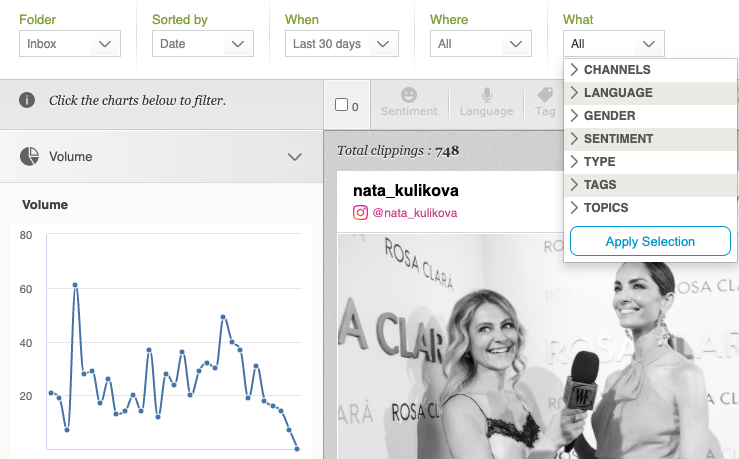Websays Communities provides your community data in a cluster graph format. Real-time graphs that show how a conversation about a specific brand or topic is developing, who is generating mentions and who is being mentioned to discover infinite behaviours and interactions.

Know your communities: who is talking about your brand, your ambassadors and influencers?
You can filter the conversation by any of the parameters offered by the panel, such as:
- Conversation volume: with this option, you will be able to see the authors who have talked about the brand at a given time and how they have related to each other.
- Topic or sentiment to better understand their enemies and supporters.
- Domain or location to understand who is responsible for different behaviours in different locations or social groups.
In summary, the usual Websays filters at your disposal to analyse conversations so that you only see relevant data on the topics of your choice, in the language of your choice and in the time period of your choice.
How does it work?
Websays Communities is in the form of a node graph, where these nodes are authors and the links indicate how they are interrelated. Links between users represent direct mentions or retweets of an author’s content. The size of the nodes depends on the volume of mentions each node has received. When selecting a node or author, the tool will show through links who has mentioned the selected node, i.e. it will identify the community to which it belongs. Communities also report how many times it has been mentioned using a number within their community nodes.
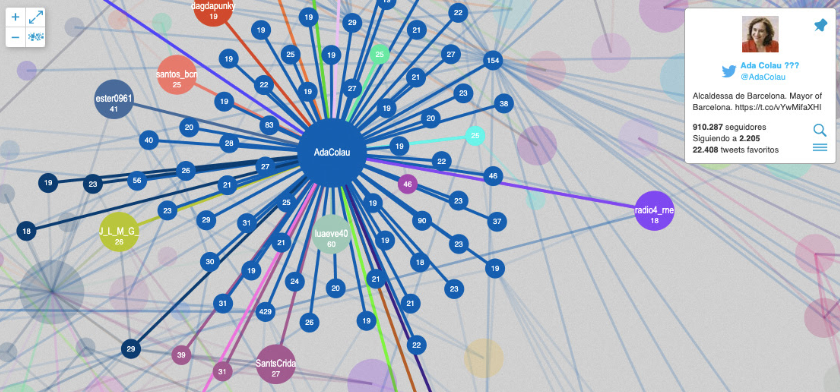
For what and for whom is this tool useful?
This new functionality allows you to quickly and visually identify people or other companies that are talking about you. In this way, this tool can be very useful for identifying:
? Influencers or opinion leaders
? Brand embassadors
? Niche communities
⚔️ Competitors
?? Influential media (digital press, forums, etc.)
Among others! In fact, depending on the filters and topics you limit the conversation about your profile on the dashboard, this tool can show you the communities of authors by the different characteristics that suit your needs as a brand. Thus, this functionality is very useful for any brand that wants to know and understand their audience, essential to understand who are your Buyer Persona.
And all these features always with the power of filtering by any insight you might think of, thanks to the Dashboard filtering that applies to all sections: