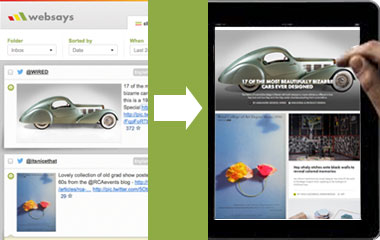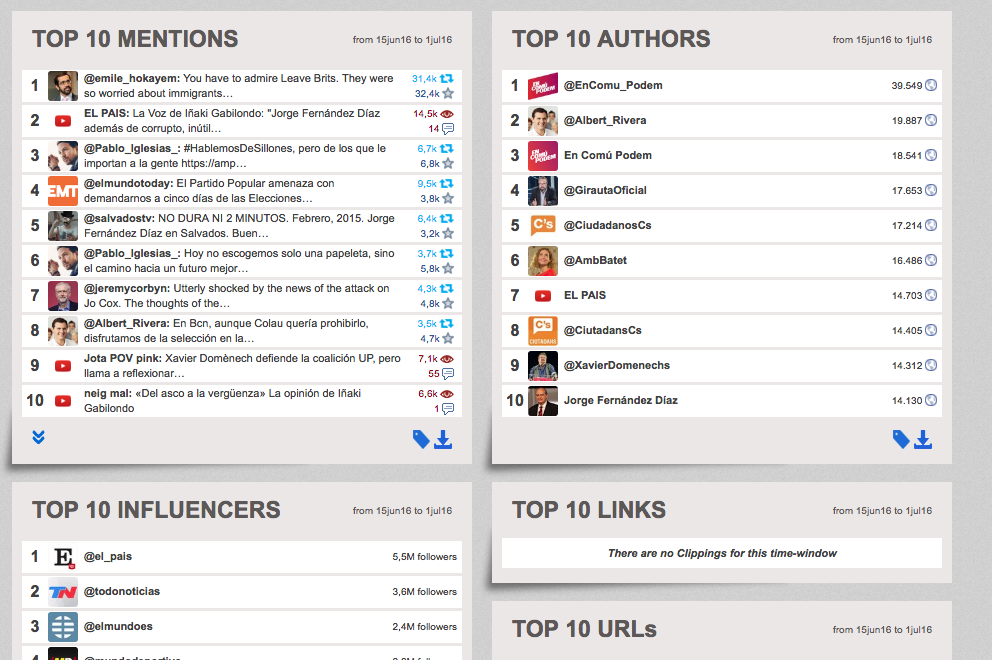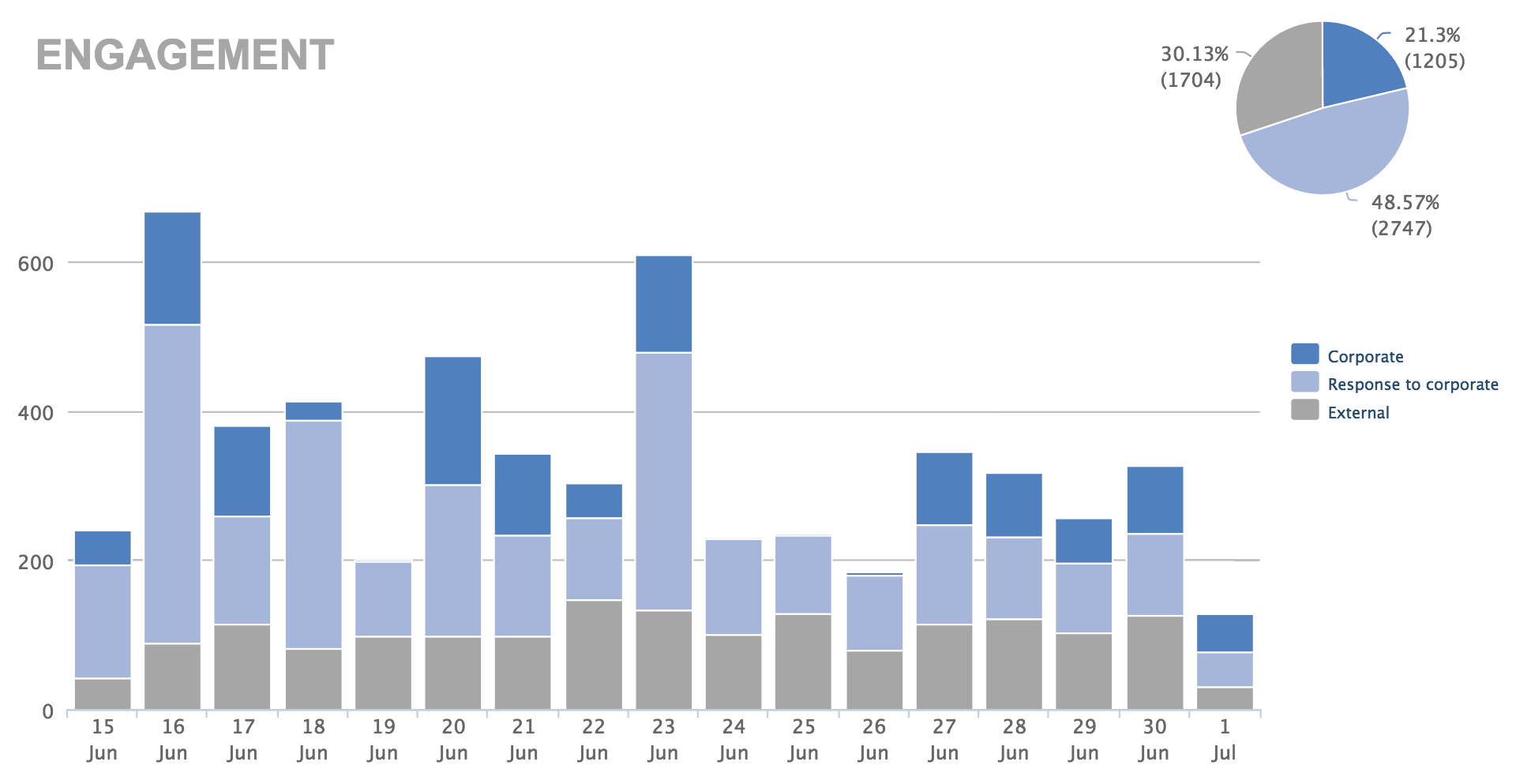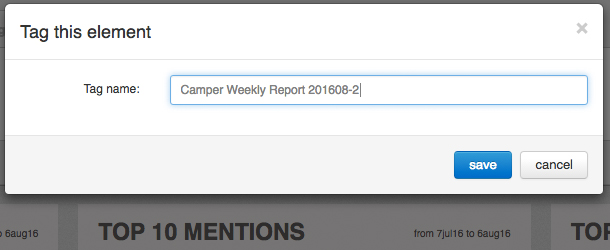Three simple steps for creating a Digital Clipping with Websays.
Thanks to Websays complete service, in which you will be assigned a data analyst for what you monitor, making a digital clipping for your brand or client is as easy as can be.
- Set up the monitoring: All you have to do is fill in a simple form, indicating keywords (brand, product, campaign…), languages and countries. Websays will get everything off the Internet for those key words in the designated languages and countries.
- Check the data: Once mentions start to come in from social media, blogs, forums, videos and online press, you only have to check that everything is correct or work with your Websays analyst to refine or improve the configuration.
Make the report: Whether monthly, weekly or sporadically, the Websays Dashboard will be ready whenever you like to produce any kind of report on online reputation, given that the mentions will keep coming in and will be stored on the Dashboard. For digital clippings, you can choose which indicators to select, which notable mentions, which influencers, which impact on Twitter, Facebook, Instagram, etc… and:
- Paste the images of each graph and indicator in your PowerPoint.
- Or create automatic reports such as the Executive Report or the Clipping Export with all the clippings from that time period.
- Or use Websays latest: tag each element on the Dashboard to import it from WordPress thanks to the Websays Publisher plug-in, thus creating a state-of-the-art report that’s entirely digital and responsive.
All the Digital Clippings or only those from certain media
Our audience often changes according to which platform we are on. That’s why Websays allows filtering mentions by their source, thoroughly analyzing them all in a matter of seconds. That way, we can measure the impact on each network and share it with the others, helping to define our strategy according to the desired target, and improving our Digital Clipping adding details by social network or digital medium, for example.

In this image we have chosen to see only the mentions from “news, blogs and others.” Doing this filters those mentions that do not come from social media and allows us to detect, for example, the news being shared about our brand as well as potential influencers such as online journalists and bloggers or forum writers with audiences that are significant or of interest to your brand or client.
Top10
This is one of Websays’ automatically generated reports, a favorite among brands and agencies that use the Websays Dashboard. In a single click, it summarizes the most notable impacts, which is ideal for adding to state-of-the-art Digital Clippings or for identifying influencers to add to your online public relations management:
Further, as with all Websays Dashboard reports, you can always filter by type of conversation, as we have done in this case by filtering the conversation about the Camper brand in only external channels.
Hear the conversation beyond brand channels
Just by using the Websays Dashboard, all the mentions beyond the brands’ own channels are being analyzed. What’s more, the external mentions will automatically stand out from brand-generated (corporate) mentions and from those generated in the brands’ channels (responses to corporate), whether because of comments on the brand’s Facebook page or YouTube channel, or because they use the brand’s @user on Twitter or even a brand-created #hashtag. Appearances of the brand name without @ or #, which many monitoring tools do not pick up, are important for gathering more realistic information about public opinion – that beyond the brand channels.
Because of this function, Websays saves the time a social media team spends collecting these external mentions by manual searches of different webs, while also facilitating comprehensive reports and calculations of real-time engagement.
Get real-time data
The Websays Clippings inbox – the Dashboard section in which the relevant mentions enter – is organized by date by default, which provides a real-time, centralized view of all the opinions on the Internet about your brand or client.
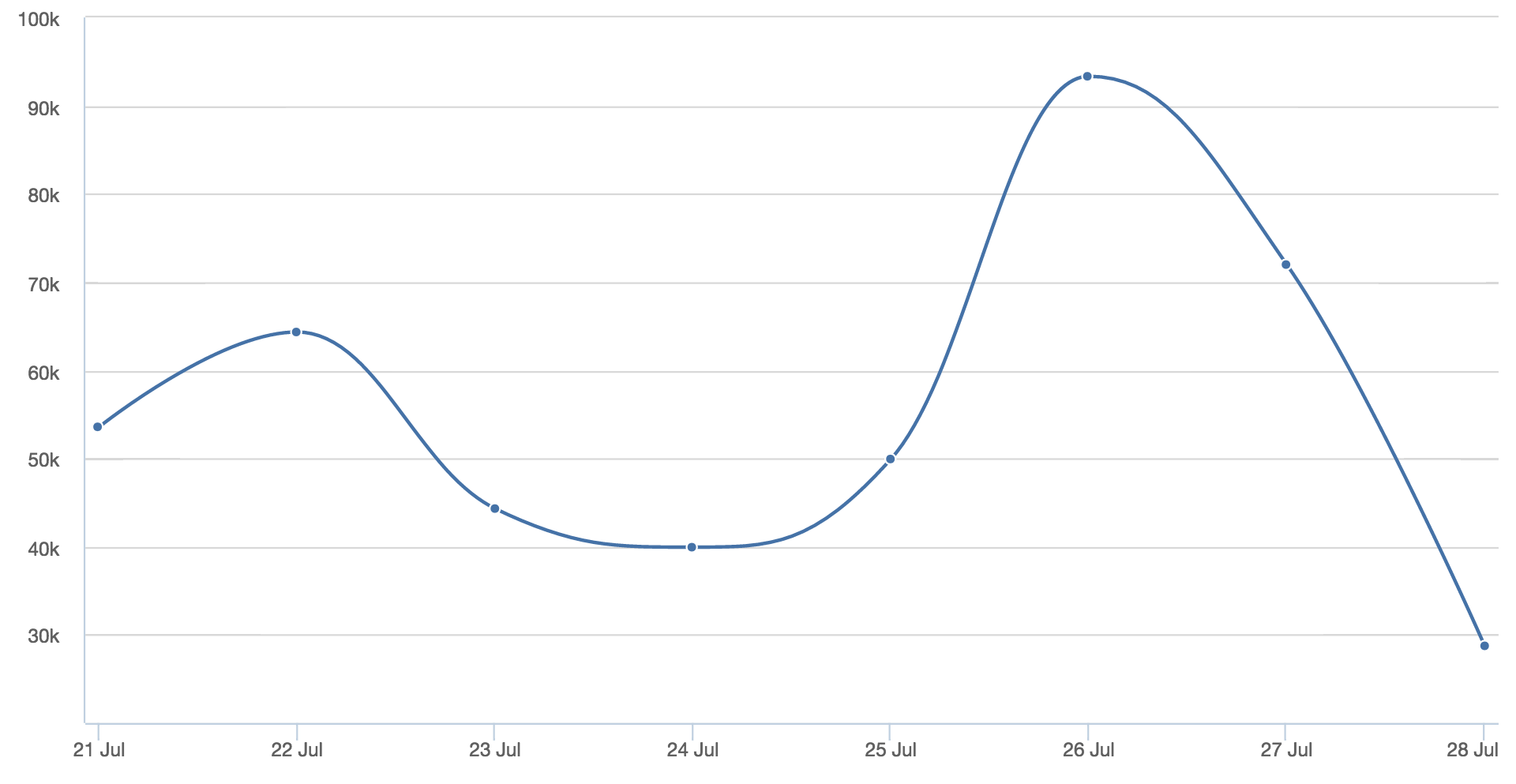
Create the report using our responsive WordPress template
If instead of creating your reports on the classic PowerPoint, saving them as PDFs and sending them by e-mail, you’d rather your boss or client enjoy a state-of-the art report, we have the solution. The Reports Publisher is a simple connector with WordPress that will allow you to import any element tagged in Websays Dashboard.
Once the elements are tagged, whether they are graphs, rankings or mentions, they will be available to be imported to your WordPress and your utterly responsive report published within a matter of moments. What’s more, the WordPress Publisher plug-in is connected to Mailchimp so you can send the report directly by e-mail, without annexes or any compatibility problems with different mail platforms. That way you don’t have to password protect the report (though WordPress allows it standard), given that only those you send it to will receive it.
Ah! Furthermore, thanks to Websays Publisher Theme, you’ll only have to add your logo to personalize the report. The rest is predesigned for a 100% responsive experience (Mac or pc, small or large, mobile or tablet).